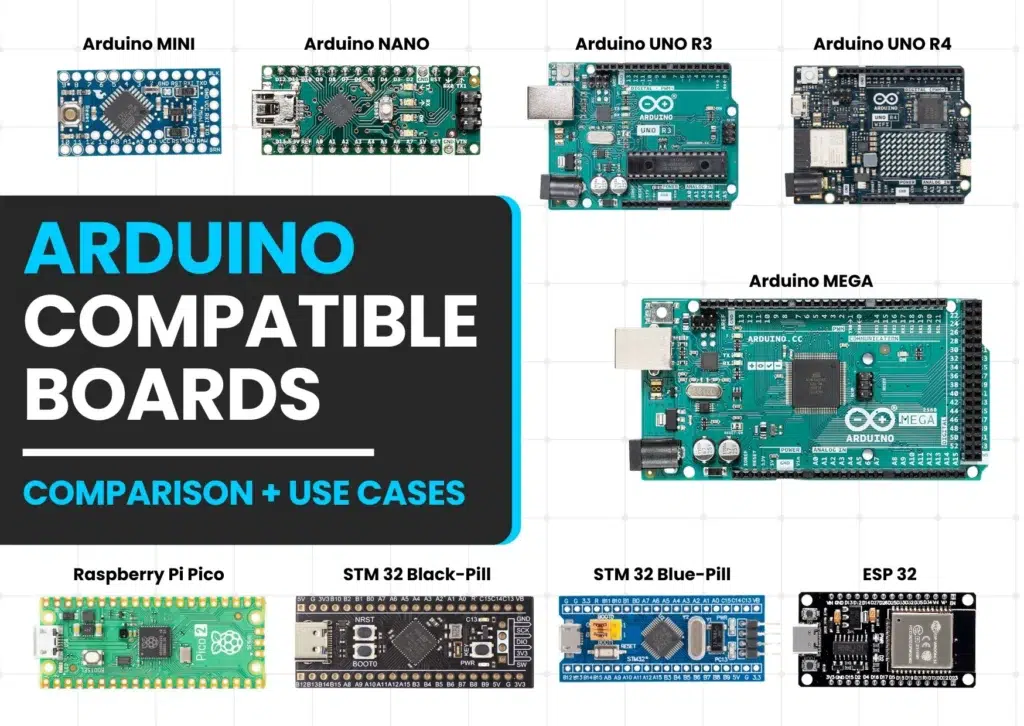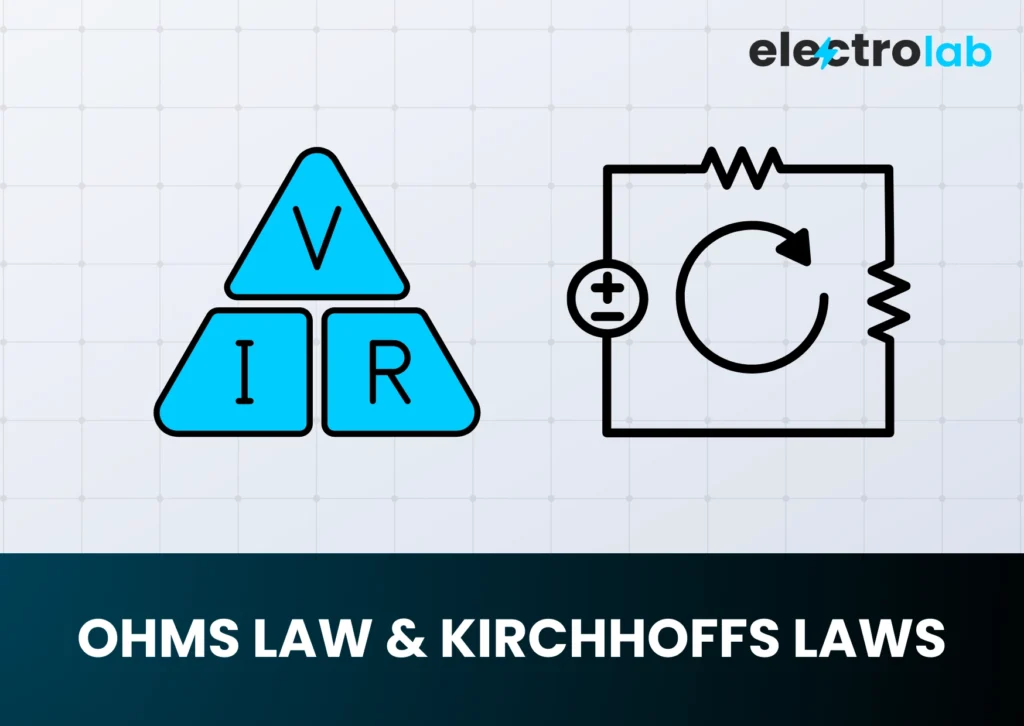4 Powerful Arduino Pin Modes Explained: INPUT, OUTPUT, PULLUP/PULLDOWN & Analog (2025 Edition)

Understanding Arduino Pin Modes is the first major step in mastering how your Arduino board communicates with sensors, buttons, LEDs, and other hardware. Whether you’re building a simple LED blink project or a complex smart device, every interaction between your code and the outside world begins with setting the correct pin mode.
Think of the pin like a door. Sometimes it’s listening (INPUT), sometimes it’s speaking (OUTPUT), and sometimes it needs a helper to stay stable (INPUT_PULLUP or INPUT_PULLDOWN). This guide will help you understand how each mode works, why they matter, and how to avoid beginner mistakes.
🔹 What Is INPUT Mode in Arduino?
When a pin is set to INPUT, it acts like a listener — waiting for information from the outside world. No electricity is sent out; instead, the Arduino is reading signals.
🟢 Real-Life Examples of INPUT Mode:
- A push button that triggers an action when pressed
- A motion sensor detecting movement
- A switch that turns a circuit ON or OFF

🔍 In Simple Words:
INPUT = Listening Mode. It detects changes like pressing a button or receiving sensor signals.
🔹 What Is OUTPUT Mode in Arduino?
Setting a pin to OUTPUT means it sends out signals or power to control components. The pin behaves like a controller, sending voltage when you tell it to.
🟢 Real-Life Examples of OUTPUT Mode:
- Turning LEDs ON or OFF
- Powering a buzzer to make sound
- Sending signals to a motor or relay

🔍 In Simple Words:
OUTPUT = Speaking Mode. It controls devices by delivering electric signals.
🔹 What Is INPUT_PULLUP in Arduino?
Sometimes when using INPUT, and nothing is connected, the pin reads random signals — this is called floating. To fix this, Arduino provides an internal pull-up resistor.
Setting a pin to INPUT_PULLUP means the pin will default to HIGH when not pressed, avoiding false readings.
🟢 Real-Life Examples of INPUT_PULLUP:
- Buttons connected directly to ground (GND)
- No external resistor needed — the board handles it
🔍 In Simple Words:
INPUT_PULLUP = INPUT + Built-In Stability. It keeps your pin stable and avoids noise.
🔹 What About INPUT_PULLDOWN in Arduino?
INPUT_PULLDOWN is like INPUT_PULLUP, but it defaults the pin to LOW instead of HIGH. However:
❗ Most Arduino boards like the UNO do NOT support INPUT_PULLDOWN.
You’ll need a board like ESP32 or use an external resistor to manually pull the pin LOW.
🔹 Why Learning Arduino Pin Modes Is So Important
- 🧠 It’s the core of every Arduino sketch
- 🔌 Correct pin modes protect your components
- ⚠️ Prevents erratic behavior like flickering LEDs or ghost button presses
- 🚀 Used in 90%+ real-world Arduino projects
🔹 Practical Uses of Each Arduino Pin Mode
| Mode | What It Does | Example Use |
|---|---|---|
INPUT | Listens to electric signals | Button, switch, sensor |
OUTPUT | Sends out signals or power | LED, motor, buzzer |
INPUT_PULLUP | Input + built-in stability | Button connected to GND |
INPUT_PULLDOWN | Input + pull-down resistor | Only with ESP32 or external resistor |
🔹 Analogies to Remember Arduino Pin Modes
| Mode | Think of it like… |
|---|---|
INPUT | An ear listening |
OUTPUT | A mouth speaking |
INPUT_PULLUP | An ear with headphones |
INPUT_PULLDOWN | An ear with noise-canceling |
✅ 10 FAQs – Arduino Pin Modes
- What are Arduino pin modes?
Arduino pin modes define how a pin behaves — as an input, output, or with internal pull-up/down resistors. It tells the board whether to read or send signals. - What is the difference between INPUT and OUTPUT in Arduino?
INPUT allows a pin to receive signals (like from a button), while OUTPUT lets a pin send signals (like turning on an LED). - When should I use INPUT_PULLUP in Arduino?
UseINPUT_PULLUPwhen connecting a button or switch directly to GND, to avoid floating pin issues without using an external resistor. - Does Arduino UNO support INPUT_PULLDOWN?
No, Arduino UNO does not supportINPUT_PULLDOWNnatively. You need boards like ESP32 or add a physical pull-down resistor manually. - What happens if I don’t use pinMode()?
If you skippinMode(), the pin defaults to INPUT mode, which might lead to unstable behavior or unexpected output. - Can I use analog pins as digital pins in Arduino?
Yes, analog pins (like A0–A5) can be used as digital I/O by referring to them as A0, A1, etc., and setting their mode usingpinMode(). - What is a floating pin in Arduino?
A floating pin is an input pin that is not connected to a defined voltage level. It may randomly fluctuate between HIGH and LOW, causing unreliable results. - Can I use INPUT_PULLUP with sensors?
Yes, you can useINPUT_PULLUPwith sensors that use digital logic, but ensure the sensor output logic is compatible (often active LOW). - How many pins can I set to OUTPUT on Arduino UNO?
You can use almost all digital pins (0–13) as OUTPUT on UNO, but avoid using pins 0 and 1 if you’re using Serial communication. - Why is my button not working with INPUT mode?
If the pin is floating or not connected properly, INPUT mode may not read the signal. Try usingINPUT_PULLUPor check your wiring.
🔚 Final Thoughts: Mastering Arduino Pin Modes
Before writing your first line of Arduino code, understanding Arduino Pin Modes will help you avoid errors and build smarter, safer, and more efficient circuits.
Each mode plays a unique role:
- Use INPUT when you want the board to listen.
- Use OUTPUT to control hardware.
- Use INPUT_PULLUP to avoid unstable input values.
- Understand INPUT_PULLDOWN if you’re working with advanced boards like ESP32.
Once this concept is clear, you’ll find that the rest of Arduino programming becomes much easier. It’s like learning the grammar before writing a sentence — essential, powerful, and confidence-boosting.