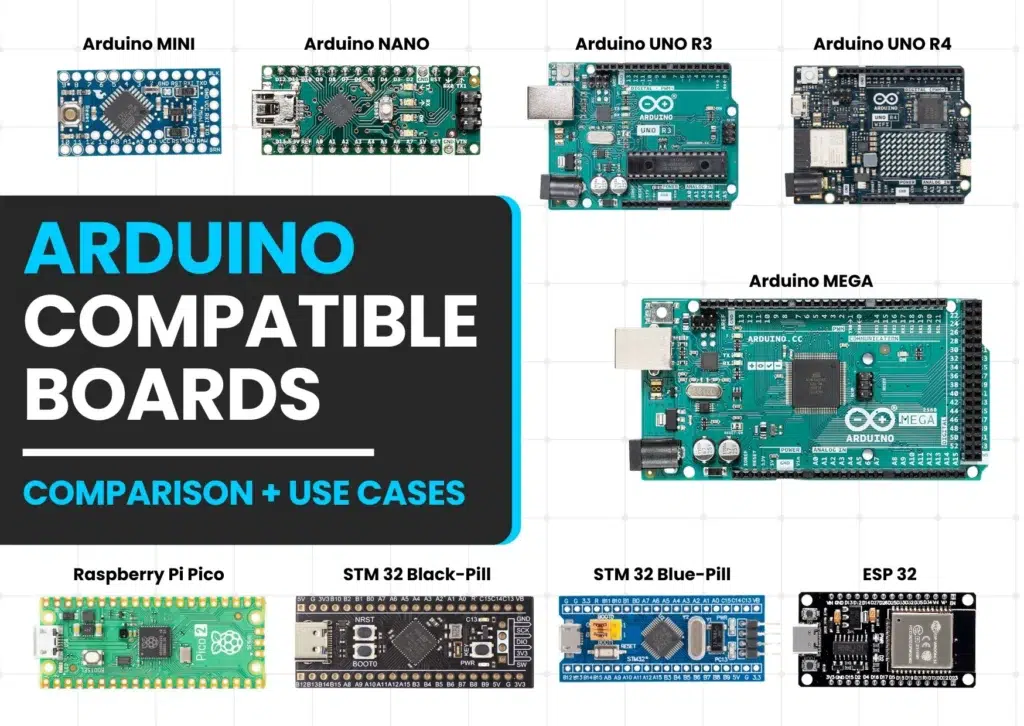7 Best Arduino Board Types 🔥: Types of Arduino Boards for Your Projects ⚙️

Arduino Board Types: A Comprehensive Guide to Choosing the Right Board for Your Project
Arduino board types offer a wide range of options depending on your project’s needs. From the beginner-friendly Arduino Uno to the powerful Arduino Mega, understanding the different types of boards will help you choose the perfect fit for your next electronics project.
Introduction to Arduino Board Types
What is Arduino?

Arduino is an open-source platform designed for building interactive electronics projects. It’s based on a combination of both software (the Arduino IDE) and hardware (Arduino boards). These Arduino boards consist of a microcontroller that you can program to perform a range of tasks—whether it’s controlling a motor, reading sensors, or interfacing with a display. The platform has gained popularity because it makes complex electronics projects more accessible to beginners and experienced engineers alike.
Arduino boards have been a revolutionary tool in DIY electronics, enabling makers, engineers, hobbyists, and students to design devices and systems that interact with the real world. Whether it’s a small robotics project or a smart home system, Arduino boards are the backbone of many creations.
The Evolution of Arduino Boards
Since its inception in 2005, Arduino boards have introduced several types catering to different needs. Whether you’re working on simple prototyping or sophisticated robotics, you’ll find a board that fits your project. Each Arduino board type comes with unique specifications that make it more suitable for particular applications.
Let’s take a deeper dive into the most commonly used Arduino boards, their specifications, pros, cons, and what makes them suitable for various use cases.
1. Arduino Uno – Overview, Specifications, Pros & Cons

Specifications:
- Microcontroller: ATmega328P
- Operating Voltage: 5V
- Input Voltage: 7-12V
- Digital I/O Pins: 14 (6 PWM outputs)
- Analog Input Pins: 6
- Flash Memory: 32 KB
- SRAM: 2 KB
- Clock Speed: 16 MHz
- Communication: UART, I2C, SPI
Pros:
- ✅ Easy to use for beginners
- ✅ Large community support
- ✅ Compatible with many shields
- ✅ Affordable
Cons:
- ❌ Limited memory and processing power
- ❌ Fewer I/O pins compared to advanced boards
- ❌ Not ideal for complex or memory-heavy projects
Best For:
- Beginners
- Simple IoT projects
- Prototyping
- Education
Real-World Projects with Arduino Uno:
- Home Automation System: With basic components like light sensors, temperature sensors, and Wi-Fi modules, the Arduino Uno can power simple home automation projects like controlling lights and fans based on environmental data.
- Weather Station: The Arduino Uno can interface with sensors to collect weather data like temperature, humidity, and barometric pressure, sending this data to an online dashboard for monitoring.
2. Arduino Mega 2560 – Overview, Specifications, Pros & Cons

Specifications:
- Microcontroller: ATmega2560
- Operating Voltage: 5V
- Input Voltage: 7-12V
- Digital I/O Pins: 54 (15 PWM outputs)
- Analog Input Pins: 16
- Flash Memory: 256 KB
- SRAM: 8 KB
- Clock Speed: 16 MHz
- Communication: UART (4), I2C, SPI
Pros:
- ✅ High number of I/O pins
- ✅ Large memory for bigger programs
- ✅ Ideal for robotics and industrial use
- ✅ Robust design
Cons:
- ❌ Larger size may not be suitable for compact projects
- ❌ Consumes more power than smaller boards
- ❌ More expensive
Best For:
- Robotics
- Large-scale IoT applications
- Advanced embedded projects
- Industrial applications
Real-World Projects with Arduino Mega 2560:
- Automated Greenhouse: The Arduino Mega 2560 is perfect for managing multiple sensors and actuators in large projects like smart greenhouses, where it can control watering systems, fans, and lights.
- Multi-Motor Robotics: With its numerous I/O pins, the Arduino Mega 2560 is great for controlling complex robots that require multiple motors and sensors.
3. Arduino Nano – Overview, Specifications, Pros & Cons

Specifications:
- Microcontroller: ATmega328P
- Operating Voltage: 5V
- Input Voltage: 7-12V
- Digital I/O Pins: 14 (6 PWM outputs)
- Analog Input Pins: 8
- Flash Memory: 32 KB
- SRAM: 2 KB
- Clock Speed: 16 MHz
- Communication: UART, I2C, SPI
Pros:
- ✅ Small and lightweight
- ✅ Breadboard-compatible
- ✅ Ideal for compact applications
- ✅ Cost-effective
Cons:
- ❌ No onboard USB port for programming
- ❌ Lower power output than larger boards
- ❌ Less I/O compared to Mega
Best For:
- Space-constrained projects
- Wearable electronics
- Compact IoT solutions
Real-World Projects with Arduino Nano:
- Wearable Health Monitor: The Arduino Nano can be embedded in small wearable devices to collect and display health metrics like heart rate and step count.
- Tiny Robotics: Its compact size makes it ideal for small robotic projects, such as controlling servos or small wheels.
4. Arduino Micro – Overview, Specifications, Pros & Cons

Specifications:
- Microcontroller: ATmega32U4
- Operating Voltage: 5V
- Input Voltage: 7-12V
- Digital I/O Pins: 20
- Analog Input Pins: 12
- Flash Memory: 32 KB
- SRAM: 2.5 KB
- Clock Speed: 16 MHz
- Communication: UART, I2C, SPI, USB
Pros:
- ✅ Native USB support
- ✅ More I/O pins than Nano
- ✅ Compact size
- ✅ Great for USB-based projects
Cons:
- ❌ Slightly more expensive than Nano
- ❌ Limited availability
Best For:
- Embedded systems
- USB-based projects
- Miniaturized robotics
Real-World Projects with Arduino Micro:
- Custom USB Keyboard: With native USB support, the Arduino Micro can be used to create custom keyboards or game controllers.
- Small Embedded Devices: The compact form factor allows it to fit into small custom systems, such as remote controllers for robotics.
5. Arduino Due – Overview, Specifications, Pros & Cons

Specifications:
- Microcontroller: SAM3X8E
- Operating Voltage: 3.3V
- Input Voltage: 7-12V
- Digital I/O Pins: 54
- Analog Input Pins: 12
- Flash Memory: 512 KB
- SRAM: 96 KB
- Clock Speed: 84 MHz
- Communication: UART, I2C, SPI
Pros:
- ✅ 32-bit processor for faster performance
- ✅ Ideal for high-speed applications
- ✅ Large memory for complex applications
Cons:
- ❌ Operates at 3.3V (not 5V)
- ❌ Less compatible with 5V shields
Best For:
- High-speed computing
- Advanced robotics
- Real-time data processing
Real-World Projects with Arduino Due:
- High-Precision CNC Machines: Due to its fast processing capabilities, the Arduino Due is perfect for controlling CNC machines where precision and speed are essential.
- Real-Time Systems: Use it for complex applications requiring fast data processing, such as medical devices or industrial automation.
6. Arduino Pro Mini – Overview, Specifications, Pros & Cons

Specifications:
- Microcontroller: ATmega328P
- Operating Voltage: 3.3V/5V
- Input Voltage: 6-12V
- Digital I/O Pins: 14
- Analog Input Pins: 6
- Flash Memory: 32 KB
- SRAM: 2 KB
- Clock Speed: 8 MHz/16 MHz
- Communication: UART, I2C, SPI
Pros:
- ✅ Compact size
- ✅ Low power consumption
- ✅ Suitable for battery-powered projects
Cons:
- ❌ No USB port (requires external FTDI adapter for programming)
- ❌ Limited I/O compared to larger boards
Best For:
- Battery-powered projects
- Embedded systems
- Remote sensing applications
7. Arduino Leonardo – Overview, Specifications, Pros & Cons

Specifications:
- Microcontroller: ATmega32U4
- Operating Voltage: 5V
- Input Voltage: 7-12V
- Digital I/O Pins: 20
- Analog Input Pins: 12
- Flash Memory: 32 KB
- SRAM: 2.5 KB
- Clock Speed: 16 MHz
- Communication: UART, I2C, SPI, USB
Pros:
- ✅ Native USB functionality (ideal for USB-based projects)
- ✅ More I/O pins than Arduino Uno
- ✅ Low power consumption
Cons:
- ❌ Less common than other boards
- ❌ Limited availability
Best For:
- USB-based applications
- Embedded systems
- Keyboard and mouse emulation
How to Choose the Right Arduino Board
Choosing the right Arduino board depends on several factors, including the complexity of your project, required memory, number of I/O pins, and power consumption. Here’s a simple guide on how to pick the best Arduino development board for your needs:
- For Beginners: The Arduino Uno is the best choice. It’s easy to use, and there’s a huge community to help with troubleshooting.
- For Robotics: If you need multiple sensors and actuators, the Arduino Mega 2560 is ideal because of its large number of I/O pins and memory.
- For Compact Projects: The Arduino Nano is perfect for smaller, space-constrained applications, such as wearable electronics or portable devices.
- For High-Speed Applications: Use the Arduino Due for advanced computing tasks requiring fast data processing.
- For Battery-Powered Projects: The Arduino Pro Mini is a low-power board that is perfect for projects that run on batteries for extended periods.
By selecting the right Arduino board for IoT applications, you can ensure efficiency, reliability, and scalability in your electronics projects. 🚀
Frequently Asked Questions (FAQ)
Arduino FAQ (Frequently Asked Questions)
The Arduino Mega 2560 is the best Arduino board for robotics due to its large number of I/O pins and ample memory, making it ideal for handling multiple motors, sensors, and actuators in robotic systems.
What is an Arduino board?
An Arduino board is a microcontroller-based platform that allows you to build electronic projects. It combines both hardware (the Arduino board itself) and software (Arduino IDE) to create interactive electronic systems.
Which Arduino board is best for beginners?
The Arduino Uno is the most recommended for beginners due to its simplicity, large community support, and vast resources available.
What is the difference between Arduino Uno and Arduino Mega?
The Arduino Mega has more I/O pins, larger memory, and is better suited for more complex projects that require handling many sensors and actuators. The Arduino Uno is simpler, with fewer I/O pins and memory.
Can I use Arduino for IoT projects?
Yes, Arduino boards can be used for IoT (Internet of Things) projects. You can add Wi-Fi or Bluetooth modules like the ESP8266 or ESP32 to an Arduino board to connect your project to the internet.
What is the difference between Arduino Uno and Arduino Nano?
The Arduino Nano is a smaller, more compact version of the Uno, making it ideal for space-constrained projects. However, it has fewer I/O pins and lacks an onboard USB port for programming, unlike the Uno.
How do I upload a program to my Arduino board?
To upload a program to your Arduino board, connect your board to your computer via USB, open the Arduino IDE, write or load your code, and click the Upload button to send the code to the Arduino board.
What programming language does Arduino use?
Arduino programming uses a simplified version of C++. The Arduino IDE offers a user-friendly environment to write and upload code to the board.
How do I power an Arduino board?
Arduino boards can be powered through USB from your computer or an external power source (usually 7-12V through the power jack or VIN pin).
Can Arduino boards control motors?
Yes, Arduino boards can control motors by using motor driver shields or modules like the L298N. However, be sure to use external power supplies for motors as Arduino boards can’t supply enough current.
Can I use an Arduino board to create a robot?
Yes, Arduino boards are a popular choice for building robots, with the ability to control motors, sensors, and other actuators in robotic applications.
Can I use Arduino with sensors?
Yes, Arduino boards can interface with a wide variety of sensors (e.g., temperature, motion, light, etc.), allowing you to gather data and trigger actions based on sensor readings.
What is the Arduino IDE?
The Arduino IDE (Integrated Development Environment) is the software used to write, compile, and upload code to your Arduino board. It supports C++ programming and simplifies the process of coding for Arduino boards.
What is the difference between Arduino Uno and Arduino Due?
The Arduino Due is a more powerful board with a 32-bit processor and higher clock speed (84 MHz). It operates at 3.3V instead of 5V, making it more suitable for high-speed applications and complex tasks.
How can I connect an Arduino to the internet?
You can connect your Arduino board to the internet using Wi-Fi modules like the ESP8266 or ESP32, or Ethernet shields.
Can I use multiple Arduino boards in the same project?
Yes, you can use multiple Arduino boards in the same project and have them communicate with each other via serial communication or through I2C or SPI protocols.
What is the difference between the Arduino Pro Mini and Arduino Uno?
The Arduino Pro Mini is a smaller and more cost-effective version with fewer I/O pins and no onboard USB port for programming. The Uno is easier to use with more resources for beginners.
Can Arduino boards be used in commercial products?
Yes, Arduino boards can be used in commercial products, but it’s often better to design a custom PCB or use a more professional microcontroller if the product needs to scale or be more cost-efficient.
What is an Arduino shield?
An Arduino shield is a piece of hardware that plugs into an Arduino board to add additional functionality, like motor control, sensors, or communication modules.
Can I use Arduino in low-power applications?
Yes, Arduino boards like the Arduino Pro Mini or Arduino Nano are designed to work efficiently with low power, making them suitable for battery-operated projects.
What is the best Arduino board for robotics?
The Arduino Mega 2560 is the best Arduino board for robotics due to its large number of I/O pins and ample memory, making it ideal for handling multiple motors, sensors, and actuators in robotic systems.
Conclusion
Choosing the right Arduino board is essential for the success of your project. With a wide variety of Arduino boards for robotics available, each suited for different needs, it’s important to understand the specific requirements of your project before making a decision. Whether you’re a beginner starting with the Arduino Uno, or you’re working on a complex robotics project that demands the power of the Arduino Mega, there’s a board tailored to meet your needs.
By considering factors such as project complexity, required memory, the number of I/O pins, power consumption, and size constraints, you’ll be better equipped to choose the right Arduino board for IoT projects. With the vast community and resources available, you’ll always find support and inspiration along the way.
If you’re just starting out, the Arduino Uno is a great choice, while more advanced projects can benefit from the power and features of the Arduino Mega or Arduino Due. Whatever your goal, the Arduino platform offers an accessible and versatile solution for all kinds of electronics and IoT projects.
Stay curious, experiment, and keep building – your next big Arduino project could be just around the corner! 🚀